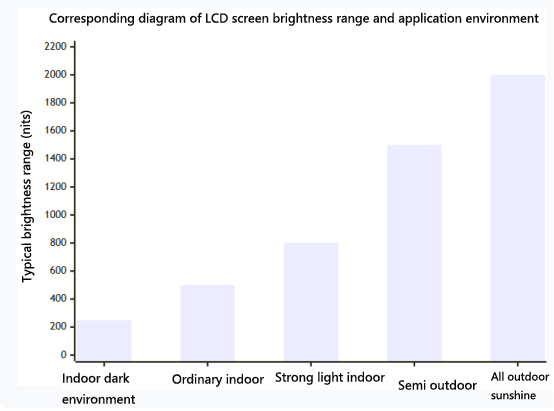Full analysis of LCD screen brightness range and application environment

The LCD screen itself does not emit light, and its display is essentially a game between backlight and external ambient light. The screen brightness (in nits or cd/m ²) must be sufficient to counteract ambient light and provide comfortable
From darkroom to scorching sun: full analysis of LCD screen brightness range and application environment
When selecting a liquid crystal display for equipment, brightness is the core metric determining its display performance and usability. Too low makes it illegible, while too high wastes power and causes glare. This article systematically analyzes typical application scenarios corresponding to different brightness ranges, helping you make precise technical selections.
Introduction: Brightness—the "rival" of ambient light
The liquid crystal display itself does not emit light; its essence lies in the interplay between backlighting and ambient environmental light. The screen brightness (measured in nits or cd/m²) must be sufficient to counteract ambient light while also delivering comfortable and clear images. Choosing an incorrect brightness is akin to whispering on a noisy construction site—information cannot be effectively conveyed.
Brightness Range and Application Environment Correspondence Map
To provide a clearer understanding, we first present a chart illustrating the core application environments corresponding to different brightness ranges:
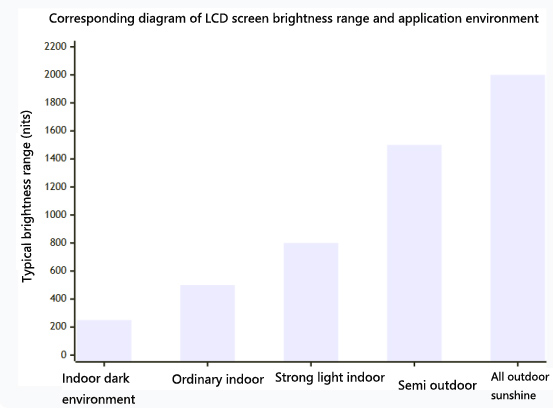
Next, we will provide a detailed interpretation of each interval in the graph.
1. Conventional low brightness range (200-500 nits)
Typical environment: Stable indoor lighting, such as offices, homes, and conference rooms.
Screen characteristics: This is the most common brightness range for consumer grade displays, laptops, tablets, and smartphones. Automatic brightness adjustment can meet most needs.
Application Scenario:
200-300 nits: a comfortable range for indoor reading, document processing, and web browsing.
300-500 nits: Suitable for retail stores with good lighting, display stands, or consumer devices that need to display HDR content.
2. Medium to high brightness range (500-1000 nits)
Typical environment: strong indoor environment and semi outdoor environment.
Screen characteristics: Usually belong to industrial grade or high-end commercial display screens, with better heat dissipation and stability.
Application Scenario:
Medical diagnostic display: High brightness is required to ensure accurate interpretation of grayscale images (such as X-rays).
Indoor digital signage: located next to display windows, airport lobbies, and brightly lit mall courtyards, high brightness is required to attract attention and ensure clear content.
Industrial HMI (Human Machine Interface): Factory workshops and other environments with complex lighting conditions that may require viewing from a certain distance.
Semi outdoor kiosks (such as self-service ticket machines, ATMs): equipped with sunshades, but still exposed to some ambient light.
3. High brightness and ultra-high brightness range (over 1000 nits)
Typical environment: Full outdoor direct sunlight environment and special high-performance scenes.
Screen features: Professional outdoor high brightness LCD screens typically require strong heat dissipation design and special anti reflective surface treatment. The power consumption and cost have significantly increased.
Application Scenario:
Outdoor billboards and information screens: Keep bright and clear images even under the scorching sun.
Navigation and Ship Navigation: Equipment on the deck needs to withstand strong reflections from the sea surface.
Vehicle mounted display (special vehicles): such as construction machinery, agricultural machinery, and police vehicles, need to be clearly displayed in an unshielded cab.
Drone remote control display screen: When flying in the wild, the screen needs to be visible in sunlight.
4. Special low brightness range (below 200 nits)
Typical environment: Dark room or extremely low light environment.
Screen features: Not only does it require dimming, but it also requires no flicker and uniform brightness at low brightness levels.
Application Scenario:
Night monitoring room: Overly bright screens can cause eye fatigue for monitoring personnel, affecting judgment.
Aerospace cockpit: Pilots require extremely low screen brightness to maintain night vision capability while driving at night.
Cinema and theater consoles: Avoid light interference with the audience.
Selection core: not just looking at peak brightness
Focusing solely on peak brightness is one-sided when making choices. The following factors also need to be considered:
1. Automatic brightness adjustment: Is there a built-in ambient light sensor that can automatically adjust within a comfortable range based on the environment?
2. Brightness uniformity: Is the brightness at the center and edges of the screen consistent? (Industrial standard requirement>85%)
3. Perspective and Reflection: Wide perspective technology (such as IPS) and anti glare/anti reflection surface treatment are equally important as brightness itself in high brightness environments.
4. Thermal management and lifespan: High brightness screens generate a large amount of heat, and excellent heat dissipation design is a prerequisite for ensuring their stable operation and long lifespan. Long term high brightness operation will accelerate backlight attenuation.
Conclusion
Choosing a brightness matched LCD screen for your product is essentially equipping it with a pair of "eyes" that can adapt to the environment it is in. From indoor environments with controllable lighting to outdoor environments that challenge limits, different brightness ranges accurately define their respective technological boundaries.
Remember a simple principle: the stronger the ambient light, the higher the required screen brightness. When selecting for a new project, it is important to evaluate the final lighting conditions and viewing distance of the equipment, as this will be the most reliable guide for selecting the optimal brightness range.
AUO LCD Display:https://www.idtdisplay.com/products/AUO_LCD_Displays/