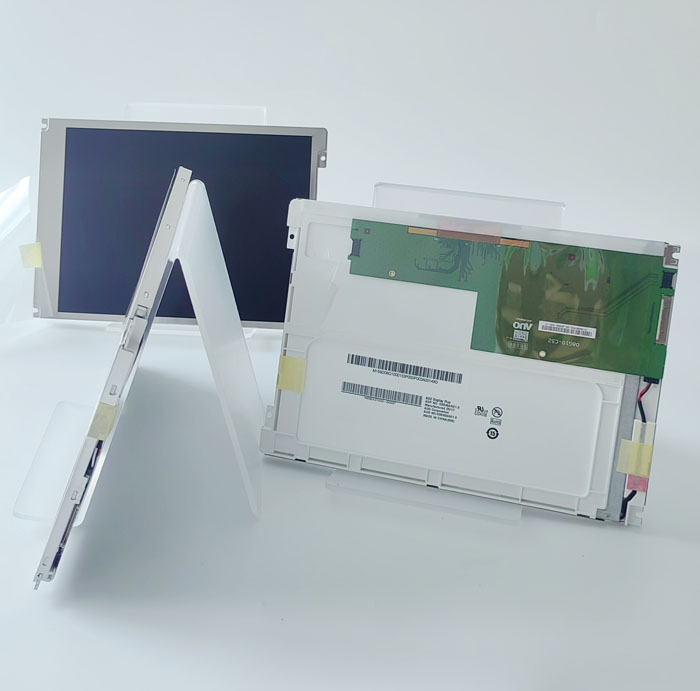How to choose an industrial LCD screen with appropriate brightness

To select the right brightness for industrial LCD screens, the key is to first measure the ambient light, then adjust the screen brightness in a ratio of 1: (2-3), and then calculate the power consumption, heat dissipation, lifespan, and cost in one go
To select the right brightness for industrial LCD screens, the key is to first measure the ambient light, then adjust the screen brightness in a ratio of 1: (2-3), and then calculate the power consumption, heat dissipation, lifespan, and cost in one go. The "quantitative selection method" commonly used in the industry in 2025 can be summarized into three steps, as shown in the table:
Step 1: Quantify environmental illumination (in lux)
Typical scenario | Illumination range | Measurement tips |
Indoor control room, computer room | 300–500 lux | Mobile app (Lux Meter) for rough testing |
Workshop, assembly line | 500–1000 lux | Take an average of 3 points at a distance of 1 meter from the screen using an illuminance meter |
Semi outdoor porch, bus stop | 3 000–8 000 lux | Measurement under cloudy/shaded conditions |
Outdoor Sunny Day | 30 000–80 000 lux | Direct reading peak at 12:00 noon |
Step 2: Set the brightness according to the "2-3 times rule"
Ambient illuminance | Minimum brightness of the screen | Recommended value | Remarks |
≤500 lux | 200–300 nit | 400 nit | Indoor low light, optional low brightness backlight, eye protection and energy-saving |
500–1 000 lux | 600 nit | 800–1 000 nit | Factory HMI, machine panel, commonly equipped with IP65 |
3 000–8 000 lux | 1 000 nit | 1 200–1 500 nit | Semi outdoor, with AG matte coating |
≥30 000 lux | 1 500 nit | 2 000–2 500 nit | Outdoor direct sunlight must be provided with AR glass and heat dissipation fins |
Formula memory: Screen nit ≈ Environment lux ÷ 100 × 2 (minimum value), then × 1.5 (insurance factor)
Step 3: Count in the 4 subsequent costs
1. Power consumption
For every 100 nits increase, the overall power consumption of the machine increases by 15-20%; For solar or battery powered scenarios, priority should be given to models with ALS automatic dimming or zone dimming, which can save 30% electricity.
2. Heat dissipation
When ≥ 1500 nit, the back temperature rises by 15-20 ℃; The metal frame and thermal pad or fan must be designed synchronously, otherwise the lifespan of the LED will be cut in half.
3. Lifespan and attenuation
Industrial grade LED low attenuation scheme with an annual reduction of ≤ 5%; If running continuously for 2000 nits for 24 hours and the brightness drops by 30% after 3 years, it is necessary to make a 20% margin for the initial brightness in advance.
4. Cost
A 1000 nit screen of the same size is 25-30% more expensive than a 400 nit screen; If it exceeds 2500 nits and shows an exponential increase, do not blindly chase after it unless necessary.
Take away a table: common scene speed matching
Scene | illuminance | Recommended brightness | Additional configurations |
Medical monitoring room | 300 lux | 400–600 nit | Low blue light, high color accuracy |
Factory control room | 750 lux | 800 nit | IP65, Resistive touch control |
Forklift/Vehicle mounted | 3 000–10 000 lux | 1 000–1 200 nit | Wide temperature range -30~+70 ℃, anti vibration |
Outdoor charging station | 50 000 lux | 2 000–2 500 nit | AR glass+ALS, heat dissipation fins |
one-sentence summary
First, use an illuminance meter or mobile app to measure the light on site accurately, then use the "1: (2~3)" formula to adjust the brightness. Finally, balance the four accounts of power consumption, heat dissipation, lifespan, and cost, so that there will be no "waste of brightness" or "unclear visibility due to darkness" - choosing the right one time saves three years of worry.