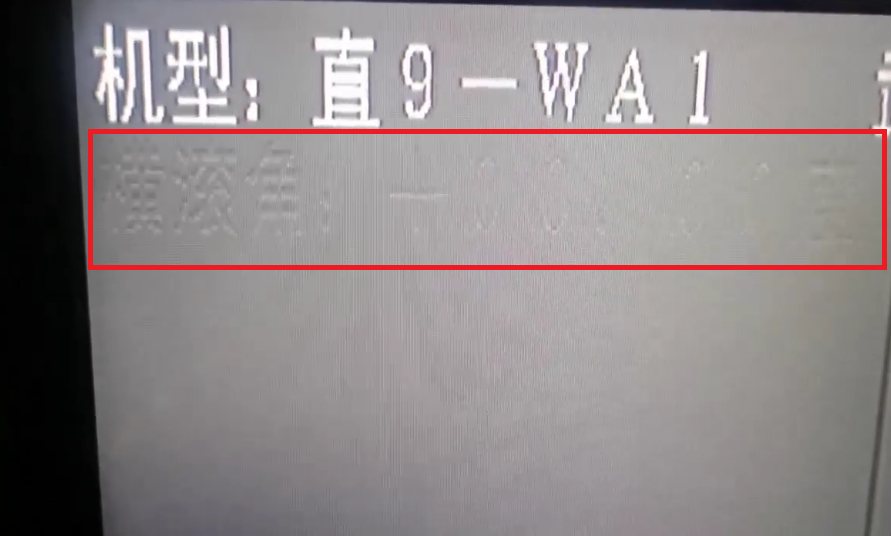What is residual image of LCD screen?

The residual image of LCD screen, also known as image residual or afterglow effect, refers to the phenomenon tha
The residual image of LCD screen, also known as image residual or afterglow effect, refers to the phenomenon that when the image displayed on the screen changes, the previously displayed image still remains briefly and weakly visible on the screen. It looks like a ghostly, faded old image overlaid on top of a new image.
Key features:
1. Temporarily: Unlike the "burn-in" (permanent damage) of OLED screens, the residual image of LCD screens is usually temporary. After the screen is turned off for a period of time or displays dynamically changing images (such as full screen solid colors), residual shadows usually gradually weaken and eventually disappear.
2. Reversibility: In most cases, residual images do not cause permanent damage to the screen.
3. Form of expression: Usually manifested as low contrast, blurry old image contours or text traces.
The main reasons for producing afterimages are:
LCD screens control the twisting direction of liquid crystal molecules at each pixel by applying voltage, allowing different intensities of light to pass through (in conjunction with backlight), ultimately forming an image. The generation of afterimages is mainly related to the physical properties and driving methods of liquid crystal molecules:
1. Response speed of liquid crystal molecules:
It takes a certain amount of time (response time) for liquid crystal molecules to transition from one state (on/off/intermediate grayscale) to another.
When the image changes rapidly, especially from dark to light or vice versa, if the liquid crystal molecules in certain areas do not fully follow the rhythm of voltage changes, do not fully twist or restore in place, it will cause the "traces" of the previous frame of the image to temporarily linger on the new image.
Low temperature significantly reduces the response speed of liquid crystal molecules, which is why residual images are more likely to appear in cold environments.
2. Residual driving voltage/charge retention:
Each pixel is controlled by a thin film transistor for voltage.
When switching images, if the charges in the pixel capacitors are not completely discharged (i.e. the voltage is not completely zero or reaches the target value), the liquid crystal molecules cannot reach the expected precise position.
This will result in pixels being unable to accurately display new colors/brightness in a short period of time, thereby revealing some features of the old image.
3. Characteristics of Liquid Crystal Materials: Certain types of liquid crystal materials (such as early or low-cost VA panels) may be more prone to charge retention or slow response, resulting in more pronounced afterimages.
4. Long term display of static images: Although not as severe as OLED screen burn-in, if the LCD screen displays high contrast static images for a long time (hours or even days) (such as taskbar, menu bar, game HUD, TV station logo), it may also lead to more persistent and longer lasting afterimages. This is because liquid crystal molecules require longer time and stronger driving force to change their state after maintaining a specific state for a long time.
Difference from OLED burn-in:
LCD residual image:
Physical reasons: Delayed response or charge retention of liquid crystal molecules.
Nature: Temporary, reversible, usually disappears after turning off the screen or displaying dynamic images for a period of time.
Impact: It will not cause permanent physical damage.
OLED burn-in:
Physical reason: Organic light-emitting diode pixels experience permanent brightness differences due to inconsistent aging rates (prolonged high brightness display of the same content causes some sub pixels to decay faster).
Property: Permanent, irreversible, refers to the physical loss of screen materials.
Impact: Causing permanent visual defects.
How to alleviate or eliminate residual images on LCD screens?
1. Briefly turn off the monitor: Turn off the power for a few minutes to several tens of minutes to allow the charge to completely discharge and the liquid crystal molecules to fully reset.
2. Display dynamic content or solid color images: Playing full screen videos, running screen savers, or looping through monochrome images such as pure white/black/gray can help refresh pixels and accelerate the fading of residual images.
3. Avoid displaying static high contrast images for long periods of time: hide taskbar/desktop icons, use dark mode, frequently switch windows or content, set shorter screen close or screensaver start times.
4. Raise the ambient temperature: Low temperatures can exacerbate residual shadows, and increasing the room temperature appropriately can help alleviate them.
5. The monitor has a built-in "residual image elimination" function: Some monitors (especially professional or high-end models) provide specialized "pixel refresh" or "residual image elimination" functions to accelerate the removal of residual images by running specific refresh programs.
Summary:
LCD screen afterimage is a temporary image retention phenomenon caused by delayed physical response of liquid crystal molecules or residual pixel driving voltage. Although it affects the appearance, it is usually reversible and does not cause permanent damage. By avoiding prolonged display of static images, allowing the screen to rest appropriately, or running refresh programs, residual images can be effectively alleviated and eliminated. This is fundamentally different from the permanent burn-in caused by uneven pixel aging in OLED screens.