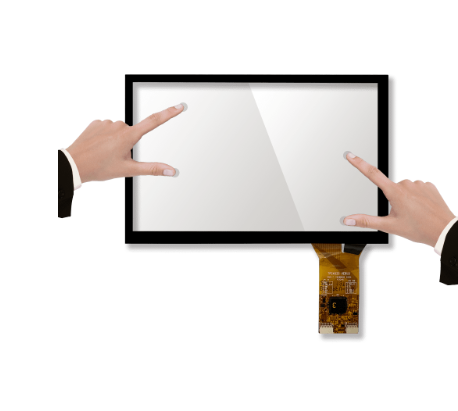Touch screen selection guide

Faced with the dazzling array of touch screen technology types and specifications on the market, how should we choose different types of touch screens? The key selection parameters and considerations for touch screens After determining the main technolog
Faced with the dazzling array of touch screen technology types and specifications on the market, how should we choose different types of touch screens? The key selection parameters and considerations for touch screens. After determining the main technology types, we need to refine the selection based on the following specific parameters and application scenarios:
1. Size and appearance:
Screen size: Determine the diagonal size based on the device panel or display requirements.
Aspect ratio: such as 4:3, 16:9, 16:10, 21:9, etc., need to match the display content and monitor.
Effective touch area: Confirm whether the touch range covers the entire display area.
Appearance: Standard rectangular, circular, and irregular cutting (high cost).
Border width: It is important for devices that pursue aesthetics or compact space (infrared screen
borders are usually wider).
2. Physical characteristics and durability:
Surface hardness: Usually expressed in terms of Mohs hardness, glass surfaces (such as 7H) are more
scratch resistant than Vickers (3-4H).
Impact resistance: It is crucial for equipment that may be impacted, such as in vehicles or outdoor devices.
Surface treatment:
Anti glare: reduces ambient light reflection, improves visibility outdoors or under strong light, but slightly
reduces clarity.
Anti fingerprint: reduces oil residue and is easy to clean.
Tempered glass: improves strength and safety (in granular form when shattered).
Expected service life: measured by touch frequency (e.g.>50 million times) or service life.
3. Environmental adaptability:
Working temperature and storage temperature range: Industrial, vehicle mounted, and outdoor equipment
require wide temperature
support (such as -20 ° C~70 ° C).
Humidity: High humidity environments require good protection.
Protection level:
Dustproof and Waterproof: IP rating (such as IP65- dustproof, anti low pressure spray) is very important for
outdoor, medical, and food industry applications. Usually requires sealed design (such as infrared screen,
partial capacitive screen).
Chemical tolerance: the ability to resist alcohol, cleaning agents, disinfectants, oil stains, etc. (in medical and
industrial cleaning scenarios).
Anti electromagnetic interference/electromagnetic compatibility: Attention should be paid to strong
electromagnetic environments (near factories and medical equipment).
4. Optical performance:
Transmittance: The higher the better (capacitive screen>infrared screen/SAW>resistive screen).
Clarity: Influenced by surface treatment (anti glare) and structure.
Color reproduction: The display color should not be significantly distorted.
5. Electrical and Interface:
Interface type:
USB: the most universal and easy-to-use (HID driver free), the mainstream choice.
RS-232: Drivers are required for older devices or specific industrial applications.
I2C/SPI: commonly used in embedded systems and small-sized screens.
Power requirements: voltage, current.
Controller: Integrated within the screen (On Cell/In Cell) or external.
6. Software compatibility and functionality:
Operating system support: Windows (7/8/10/11), Linux, Android, macOS, etc. Confirm if there is
an official driver or support for HID protocol.
Multi touch capability: Supports multiple points (1 point/2 points/5 points/10 points/more).
Gesture recognition: Built in support for zooming, rotating, sliding, etc.
Touch reporting rate: The higher, the smoother (such as 120Hz).
Waterproof/Wet Hand Touch: Special algorithms handle water droplets or wet hand operations (an
important feature of capacitive screens).
Wearing gloves for touch control: The capacitive screen requires special tuning or technology (such
as mutual capacitance+self capacitance
combination) to support specific gloves.
Prevent palm accidental touch: When writing or operating, prevent the palm from leaning against the
screen and causing accidental operation.
7. Installation method:
Stacked: An independent touch screen is installed on the surface of the monitor. The most common.
External type: Infrared screens are common and have protective frames.
Embedded: integrated into the device structure.
On Cell/In Cell: The touch sensor is integrated into the display screen (mainly LCD), which is thinner
and has better optical performance (mainly
used in consumer electronics, high cost).
8. Cost:
Initial cost: There is a huge price difference among different technologies, sizes, and features.
Total cost of ownership: Consider service life, maintenance costs, and replacement costs. For example,
although the initial cost of infrared screens may be high, their long lifespan and low maintenance costs
may be more cost-effective in industrial environments that require gloves and high durability.
Selection Decision Process
1. Clarify core requirements:
What is the application scenario? (Industrial, medical, consumer, outdoor, car...)
Who are the main users? (Wearing gloves? Wet hands? Ordinary consumers?)
Do you need more touch and gestures? How many points are needed?
What are the environmental conditions like? **(Temperature, humidity, dust, water, oil pollution, chemicals, EMI?)? )
What are the requirements for durability and scratch resistance?
What are the requirements for display clarity/brightness?
Budget range?
Operating system and interface requirements?
2. Type of initial screening technology: Based on core requirements, exclude obviously unsuitable technologies.
Do I have to wear thick gloves for operation? ->Resistive screens and infrared screens are preferred, while capacitive screens require confirmation of support.
Outdoor strong light environment? ->Capacitive screens (high transmittance+anti glare) or infrared screens (high transmittance+sturdy) have obvious disadvantages in terms of low transmittance compared to resistive screens.
Do you need complex gestures (scaling, rotating)? ->Projection capacitive screen (multi-point) is preferred, and infrared screen (multi-point) is also acceptable.
Extremely cost sensitive and unnecessary? ->A resistive screen may be suitable.
Large size (>32 inches)? ->Infrared screens have a significant cost advantage.
Do medical devices need to be disinfected frequently? ->Infrared screen (flat glass surface), high protection level capacitive screen.
3. Refine parameter comparison: Based on the parameters listed in Part 2 (size, environmental level, optical performance, interface, function, etc.), compare the specific models in the technology types after initial screening.
Create a comparison table and list the key parameters of the candidate models.
Pay special attention to whether the environmental adaptability, protection level, and special functions (waterproof touch, glove support) are met.
4. Evaluate suppliers and sample testing:
Supplier qualifications: industry reputation, technical support capability, supply stability, quality certification.
Obtaining samples: This is an extremely important step! Testing samples in practical application environments:
Touch sensitivity, accuracy, and smoothness.
Multi touch and gesture recognition effects.
Performance in expected environments such as strong light, wearing gloves, and minimal water stains.
Compatibility with target operating systems and applications.
Appearance and feel.
5. Comprehensive decision-making: Based on factors such as cost, performance test results, and supplier support, select the most suitable solution for the needs.
Application scenario case reference
Industrial Control Panel (HMI):
Technology: Resistive screen (low-cost, gloved), high protection level/gloved capacitive screen, infrared screen (high durability).
Key considerations: environmental tolerance (IP65+, wide temperature range), chemical corrosion resistance, dust and water resistance, impact resistance, glove operation, long-term stability, and the possibility of not requiring complex multi touch controls.
Medical equipment (such as monitors, ultrasound):
Technology: Capacitive screen (high transmittance, easy to clean), infrared screen (flat and easy to disinfect, wearing gloves).
Key considerations: high protection level (IP65+), resistance to strong disinfectants, easy surface cleaning without dead corners, high precision, may require wearing medical gloves for operation, display clarity.
Self service terminals (POS, Kiosk, ATM):
Technology: Projection capacitive screen (mainstream, supports gestures, good user experience), infrared screen (large size, outdoor).
Key considerations: high durability (scratch resistance, impact resistance), high touch life, anti riot design (ATM), anti glare (outdoor), waterproof touch (outdoor/dining), multi touch/gesture (information query).
In car infotainment system:
Technology: Projection capacitive screen (mainstream).
Key considerations: wide temperature range, high brightness visibility, anti glare, fast response, gesture support, anti electromagnetic interference, reliability, surface treatment (anti fingerprint).
Interactive whiteboard/educational all-in-one machine:
Technology: Infrared screen (large size cost advantage, support for multiple points, sturdy surface), optical imaging (another type of large screen technology).
Key considerations: large size, support for multi-point (multi person writing), writing fluency, surface durability (brush strokes), cost.
Conclusion
Touchscreen selection is a multi factor decision-making process that requires balancing technical characteristics, environmental requirements, functional requirements, user experience, and cost. There is no 'best' technology, only 'most suitable' solutions for specific applications. Clearly defining your core requirements and application scenarios is the key first step towards successful selection. It is necessary to conduct sufficient research, parameter comparison, and actual sample testing, and communicate with reliable suppliers to ensure that the ultimately selected touch screen can serve your product stably, reliably, and efficiently throughout its lifecycle.
touch screens:https://www.idtdisplay.com/products/industrial_touch_screen