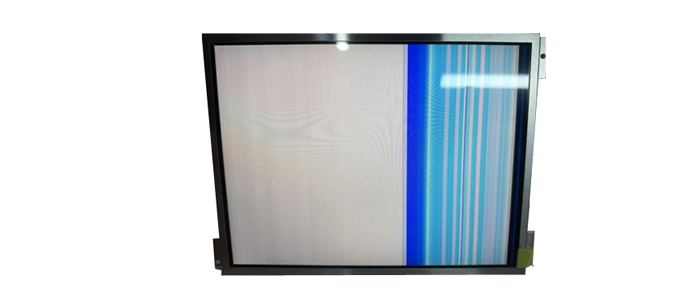What are the internal reasons for LCD screen flicker?

An article that provides a detailed analysis of various causes of LCD screen flicker and a comprehensive analysis
An article that provides a detailed analysis of various causes of LCD screen flicker and a comprehensive analysis. The main content is as follows:
Backlight source and dimming technology issues: Analyze the PWM dimming mechanism, LED backlight characteristics, and low-temperature effects, and use scientific principles to explain the causes of flicker.
• Power and signal system faults: List three types of problems: unstable voltage, refresh rate setting, and signal interference, and provide detection methods.
Environmental and setting influencing factors: Explain external factors such as electromagnetic interference, ambient light source flicker, and software setting conflicts.
• Hardware aging and physical damage: Classify three major hardware issues: aging of screen components, circuit system failures, and physical damage, with repair recommendations attached.
Comprehensive troubleshooting and solution approach: Provide a systematic troubleshooting flowchart and scenario specific solutions.
Next, I will start writing about one of the reasons for LCD screen flicker: backlight and dimming technology issues.
Comprehensive analysis of LCD screen flicker problem: from principle to solution
1.Backlight and Dimming Technology: The Core Cause of Flashing Screen
The backlight system and its dimming technology are often the fundamental causes of screen flickering problems in LCD displays. Modern LCD screens mainly use LED backlight technology. Compared with traditional CCFLs (cold cathode fluorescent tubes), LEDs have advantages such as low power consumption, high brightness, and long lifespan. However, they also introduce new technological challenges - PWM dimming mechanism.
1.1 Working principle and defects of PWM dimming
Pulse width modulation principle: When the user adjusts the screen brightness, the actual control is the duty cycle of the LED backlight to quickly turn on and off. Under low brightness settings, the LED off time is significantly prolonged, and the dimming signal with insufficient frequency will be captured by the human eye as flickering.
Industry frequency limitations: The PWM dimming frequency of ordinary displays is usually in the range of 200-1000Hz, while the human eye may not have a clear perception of flicker above 100Hz, but the optic nerve will still be fatigued. Some industrial equipment will increase the frequency to over 5000Hz, which can effectively eliminate noticeable flicker, but this will increase energy consumption and costs.
1.2 Characteristics and defects of LED backlight
The LED beads themselves have batch consistency issues. When multiple beads are used in series, if one of them ages quickly or there is a quality difference, it will cause uneven current in the entire backlight system. Especially in low temperature environments (below -10 ℃), the luminous efficiency of LEDs decreases, and the driving circuit needs to provide higher voltage. At this time, if the power response lags behind, it will cause severe flickering during the initial start-up period, which needs to be preheated before it can stabilize.
1.3 Circuit Matching Issues in Low Temperature Environments
In industrial or vehicular environments, low temperatures can cause the phase-locked loop circuit (PLL) to become detuned. If a programmable electronic load device flashes when starting at -10 ℃, the root cause is that the PLL clock signal fails to synchronize with the external input signal frequency. By recalibrating the PLL frequency parameters or using temperature compensated crystal oscillators, this type of problem strongly related to environmental temperature can be solved.
2 Power and signal system failures: critical link from input to output
Abnormal power supply and signal transmission in LCD display systems are the second major cause of screen flickering, which can be further divided into three typical problems:
2.1 Power Supply Voltage Fluctuations and Instability
• Input power supply defect: When the monitor power cord ages, the socket contacts poorly, or the power adapter malfunctions, it can cause fluctuations in the+12V backlight drive voltage. When using a multimeter for testing, voltage fluctuations greater than ± 5% can be observed, which can directly cause backlight brightness flicker.
Internal capacitor failure: Filter capacitors (mostly electrolytic capacitors) on high-voltage boards are prone to "loss of capacitance" phenomenon after long-term high-temperature operation, that is, a decrease in capacitance value or an increase in ESR (equivalent series resistance). At this point, even if the input voltage is stable, the voltage output to the light bar will still produce ripples, manifested as irregular brightness jitter, which may completely turn black after a few minutes.
2.2 Refresh rate setting and synchronization issues
• Mismatched settings: CRT monitors require a refresh rate of 75Hz or higher to avoid flickering, while LCD screens, due to their pixel retention characteristics, require 60Hz to meet basic needs. But if set incorrectly to 50Hz or below, significant flickering will still be observed, especially when displaying dynamic images.
Abnormal graphics card output: When the graphics card malfunctions or the driver program becomes outdated, it may output non-standard refresh signals. In a certain case, if the RTX 3060 graphics card flashes after updating the driver, rolling back to the old version resolves the issue, it indicates a software and hardware compatibility conflict.
2.3 Signal Transmission Interference and Attenuation
• Cable shielding defect: Poor quality HDMI or VGA cables lack magnetic ring shielding (cylindrical protrusions at both ends of the cable), which cannot filter out electromagnetic interference. When approaching high-power appliances such as microwave ovens and cordless phones, interference signals can couple to video signal lines, causing image jitter or color discontinuity.
Interface oxidation problem: Long term plugging or humid environments can cause the metal contacts of the interface to oxidize, increasing contact resistance. At this point, snowflake noise can be observed on the screen accompanied by flashing, which can often be significantly improved by using electronic contact cleaner.
TFT LCD DISPLAY:https://www.idtdisplay.com/
AUO DISPLAY:https://www.idtdisplay.com/products/AUO_LCD_Displays/