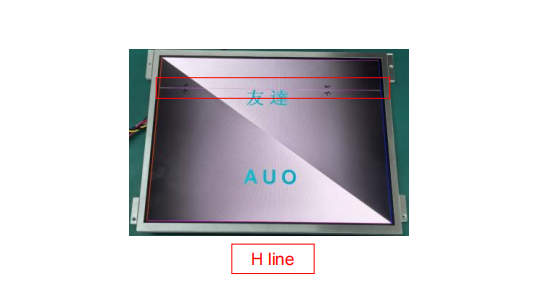What causes bright lines on LCD screens?

The following are several main reasons that cause bright lines on LCD screens, arranged from the most common to less common: physical damage This is the most direct cause of bright lines,
The appearance of bright lines (including bright lines, dark lines, colored lines, etc.) on LCD screens is a common and frustrating problem. This usually means that the hardware part of the screen has malfunctioned.
The following are several main reasons that cause bright lines on LCD screens, arranged from the most common to less common:
1.Physical damage (the most common cause)
This is the most direct cause of bright lines, usually due to external forces causing damage to the precision components inside the screen.
Squeezing or impact:
Phenomenon: Vertical or horizontal bright/dark lines appear on the screen, sometimes accompanied by colored lines or spots.
Reason: There are foreign objects on the keyboard when the laptop is closed, the phone is placed in the bottom pocket and pressed down, accidentally hitting the screen border, etc. These external forces will directly damage the glass substrate or connecting cables inside the screen.
Principle: There are millions or even billions of transistors inside the LCD screen, which are precisely arranged on a glass substrate. Once subjected to compression or impact, these fragile transistor circuits or the wiring connecting them may break, causing an entire row or column of pixels to malfunction and appear as a bright line.
Sudden temperature changes:
Although it is not a direct physical impact, the stress of thermal expansion and contraction may also cause internal connection points to loosen or tiny cracks to appear on the glass substrate.
2.Internal connection issues
The driving of LCD screens requires precise connection of multiple components, and any loose or oxidized connection points may cause problems.
Poor contact of Flex Cable:
Phenomenon: The bright line may be intermittent, and it may disappear or appear when tapping the screen border or opening and closing the notebook.
Reason: The wiring connecting the motherboard and the screen glass substrate, or the wiring connecting the driver chip and the glass substrate (usually connected through a process called "hot press wiring" or "COF"), has become loose, oxidized, or virtual soldered.
Repair possibility: If the main cable has poor contact, it is relatively easy to repair. But if the hot press cable on the glass substrate falls off, it requires very professional equipment (hot press machine) to repair, and the success rate is not high.
Driver IC malfunction:
Phenomenon: Multiple regular bright lines appear, the entire screen flashes, or half of the screen is abnormal.
Reason: The driver chip responsible for controlling the pixel switch itself is damaged or poorly soldered. These chips are usually directly bonded to the ribbon cable (COF structure).
3.Defects in the manufacturing of the screen itself
Process defects:
During the screen production process, there are already minor flaws in the internal circuits or connection points. These defects may not be obvious in the early stages, but over time (such as thermal expansion and contraction, slight vibration), the problem will gradually become exposed and eventually form bright lines.
4.Motherboard or graphics card issues (rare, but require troubleshooting)
Signal issue:
Phenomenon: The position and color of the bright lines may not be fixed, or there may be large areas of abnormal stripes on the screen instead of a clear line.
Reason: A graphics card malfunction or a problem with the display signal output circuit on the motherboard, where the signal transmitted to the screen itself is incorrect.
Identification method: Connect an external monitor. If the external monitor displays normally without any bright wires, then the problem can be basically determined to be on the screen of your device itself. If the external monitor also shows similar abnormalities, the problem is likely to be on the graphics card or motherboard.
Bright line type | Possible reasons | Difficulty and Suggestions for Maintenance |
Fixed single or multiple bright/dark lines | The high probability is physical damage to the screen (glass substrate or cable breakage). | The maintenance difficulty is high. Usually, the entire screen module needs to be replaced. This is the most thorough solution. |
Intermittent bright lines | It is highly likely that the wiring is poorly connected. | There is a possibility of repair. You can try unplugging and fixing the cable, but if it's a hot press cable issue, professional equipment is still needed. |
Accompanied by large areas of blurred screens and flashing bright lines | It may be a driver chip malfunction or a motherboard/graphics card issue. | Need to investigate first. Be sure to first connect an external monitor to determine the source of the problem. If it is a motherboard/graphics card issue, repair the motherboard or replace the graphics card. |
Simple troubleshooting steps you can try
1. External monitor: This is the most important step to determine the root cause of the problem.
2. Gently press the border: At the border position where the bright line appears on the screen, gently press with your finger and observe if there is any change in the bright line. If there is, it may be due to loose wiring.
3. Shake the screen: For laptops, gently open and close the screen or twist it slightly to observe whether the bright lines appear or disappear with the movement.
4. Updating/reinstalling graphics card drivers: Although it is ineffective for hardware issues, it can rule out a very small number of display abnormalities caused by software driver conflicts.
Final recommendation: For the vast majority of fixed bright lines, especially those caused by physical damage, the most reliable and common solution is to replace the screen. Because once the precise structure inside the LCD screen is damaged, it is almost impossible to repair it perfectly on the original screen.